Map terminology
- Welcome to the PBS GAMETEAM's website, WE ARE RECRUITING. JOIN US and get a FREE VIP slot on our servers! -
- Our Thanks to Adaari, balz, hal, Bron,Yordy,Jonathan,Jozsef,BradJerney, wenz,Martin,Barry,chris, Ruben, Itsvan, Marko, Lan, Valter, Erik, joe, Matthew, Alois, Graig, Jason, caveman,Edwards, Jaimie, Ondre, Toby,Google, Phill, Gchrome,cramer,Rick,Jermey, lucas, kold, Roberto, Farq,Xiaton, Karlo, Rainman, Erik, Andrea and a very special thanks to our great premium members: Pon, Smekkes, Muttonchop,Krabbepote, Stoommeester, arjan, Xillax, Kapsta, Alexander,Duck, HausserBG, Bravecoward, Reint,Bas,Batuhan, Gunnar,Nuttycake,CJ Mini,tworooms,Jeffrey, Swag, Waverider, Sheepfarmer and Oberfield!for supporting the PBS GAMETEAM! -
- Do you like our servers or site? Support us on this page -
- Do you have a question? contact us -
- Join our Discord! -
- Check our latest news about our PBS games on this link -
- Would you like to donate for our servers? Please check this link -
- We are the best HLL, ARMA, BB, RS2, MW3 community out there! Sign up today! -
- Like us on Facebook! -
- Like us on Twitter! -
- We have many new wars! Check and signup here pls -
- Join our latest community event #here! -
- This topic has 14 replies, 10 voices, and was last updated 2 years, 7 months ago by
 Anonymous.
Anonymous.
-
AuthorPosts
-
-
15/09/2020 at 01:49 #51755
This image might be useful to consolidate the terminology, especially for SLs talking in the commander channel:
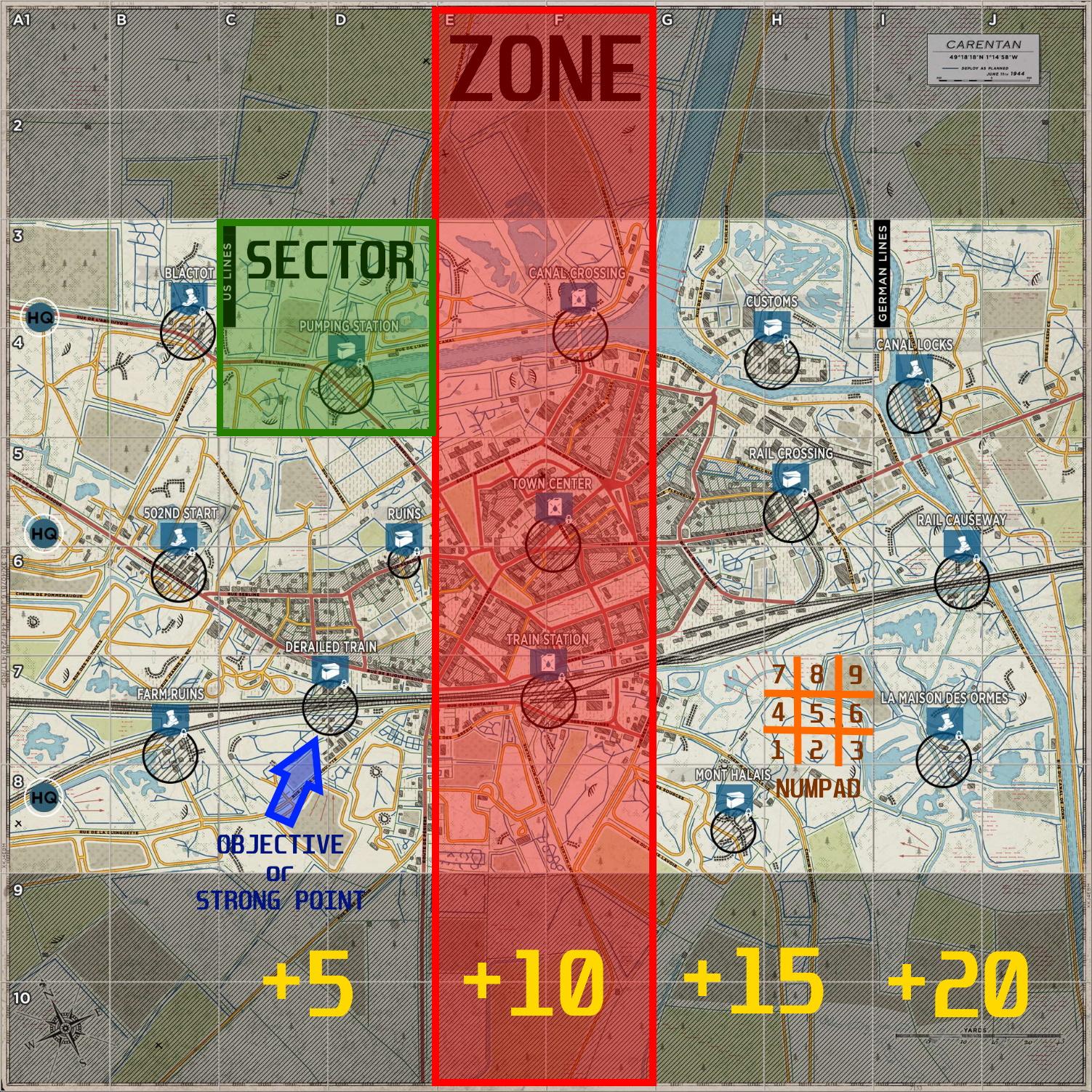
Each grid square is 200mt x 200mt, a sector is 400mt x 400mt. Whenever unable to provide any ubiquitous visual reference the numpad notation can be used to further subdivide a square.
The numpad notation might be more effective than placing markers when communicating across squads or when describing recon plane reports: “plenty of red dots in Fox 3, numpads 4, 7 and 8” might be more effective than “enemies north-east”.
-
15/09/2020 at 06:52 #51757
made a sticky, nice
-
15/09/2020 at 19:27 #51789
-
26/09/2020 at 08:41 #52387
Looking good this will help!!!!! THX for the post!!!!
-
05/10/2020 at 18:52 #53068
TY for generalising this im portant stuff, i missed that, coming from ArmA 🙂
And hey – is it actually possible to build nodes in enemy base sector, as of actual game update??
I think its impossible to build nodes in locked enemy territory now?
-
17/10/2020 at 11:10 #53634
Nice, very useful.
Always a struggle when you hear “enemies over there” or “enemies to the left” haha!
-
09/02/2022 at 13:05 #83576
Very helpful, thank you 🙂
-
20/02/2022 at 19:09 #84266
thanks for the info, very helpful 🙂
-
28/02/2022 at 22:20 #84657
Yea, thank you for sharing, i really miss precise callouts even for pings with the numpad system. i was so used to it, and in nearly every training i participated in HLL i made the experience, that most of the people dont knew what i meant with the numpad x callout 🙂
-
04/03/2022 at 14:58 #84860
Oh, nice to know. Thanks 😉
-
22/03/2022 at 12:55 #85742
Very useful tip to use numpad for location since not all maps are not oriented the same way.
-
06/04/2022 at 13:29 #86792
Is within PBS the numpad or keypad preferred? That also can lead to confusion as well. Always designate as: F3 key4 or F3 num4
Numpad=
789
456
123Keypad (generally used internationally):
123
456
789Good to describe the terminology, so that everyone understand the same. Expanded with all the other abbreviations is a great starter place for beginners! 🙂
-
02/08/2022 at 12:12 #92701
Zone and Sector are indeed much better regarding call out. Just wondering 1 thing, the numpad sounds strange for me. Im used to saying Grid 1-9. I think this is a more general way of saying which grid you talking about in that sector.
Just my 2 cents. Im just an veteran FPS gamer that is holding to old habits 🙂
/Dalton Joe
-
14/09/2022 at 12:24 #94812
Super helpfull
-
28/11/2022 at 07:42 #97087
This is excellent. Thanks
-
-
AuthorPosts
- You must be logged in to reply to this topic.


















