Low FPS
- Welcome to the PBS GAMETEAM's website, WE ARE RECRUITING. JOIN US and get a FREE VIP slot on our servers! -
- Our Thanks to Adaari, balz, hal, Bron,Yordy,Jonathan,Jozsef,BradJerney, wenz,Martin,Barry,chris, Ruben, Itsvan, Marko, Lan, Valter, Erik, joe, Matthew, Alois, Graig, Jason, caveman,Edwards, Jaimie, Ondre, Toby,Google, Phill, Gchrome,cramer,Rick,Jermey, lucas, kold, Roberto, Farq,Xiaton, Karlo, Rainman, Erik, Andrea and a very special thanks to our great premium members: Pon, Smekkes, Muttonchop,Krabbepote, Stoommeester, arjan, Xillax, Kapsta, Alexander,Duck, HausserBG, Bravecoward, Reint,Bas,Batuhan, Gunnar,Nuttycake,CJ Mini,tworooms,Jeffrey, Swag, Waverider, Sheepfarmer and Oberfield!for supporting the PBS GAMETEAM! -
- Do you like our servers or site? Support us on this page -
- Do you have a question? contact us -
- Join our Discord! -
- Check our latest news about our PBS games on this link -
- Would you like to donate for our servers? Please check this link -
- We are the best HLL, ARMA, BB, RS2, MW3 community out there! Sign up today! -
- Like us on Facebook! -
- Like us on Twitter! -
- We have many new wars! Check and signup here pls -
- Join our latest community event #here! -
- This topic has 11 replies, 1 voice, and was last updated 4 years, 9 months ago by
 Dice.
Dice.
-
AuthorPosts
-
-
27/08/2020 at 08:11 #50336
Hi,
I have the computer hardware listed below.
Although I play at low settings in HLL, I am getting low FPS in the game. Is this normal due to the game being in early access or am I having another problem?
What are the ideal game settings for smooth gameplay?

-
27/08/2020 at 08:39 #50338
Hey Officer,
Hmmm specs dont look bad. I would say its probably the game which is normal at this stage of development. Since the Carentan update the game has been fairly unstable with FPS drops and crashes being quite frequent for a lot of people.
The developers are working on some optimizations though, so hopefully in the next update we’ll see that. I’d say wait until that update and see if that improves your FPS before considering any hardware changes.
Could potentially try some of these .ini tweaks although this guide is several months old so any engine or config changes may make the game worse or more unstable.
https://www.yekbot.com/hell-let-loose-how-to-fix-your-fps-aa/
-
27/08/2020 at 08:43 #50340
I have already tried the changes in the WindowsNoEditor file. There has not been much change.
I guess I have no choice but to wait for the next updates to the game. I sigh as I see people playing the game fluently on Twitch.tv.
-
27/08/2020 at 09:47 #50355
I made the settings specified on this website. I hope there will be an increase in my FPS values.
-
27/08/2020 at 11:47 #50365
Hi there Officer!
Here is a screenshot of my video setup – note I have it on 1920*1080 when I’m not idling, full screen borderless when actually playing..
Make sure dead body decal is down to the lowest (in the ‘Gameplay’ settings) and if you’re still struggling then drop your resolution scale in ‘Video’I’m running 3.5ghz Intel Xeon/ 1080 GTX 8GB, 16GB ram, 1tB SSD and average frames of 50/60 with drops as low as 30 and peaks of 70.
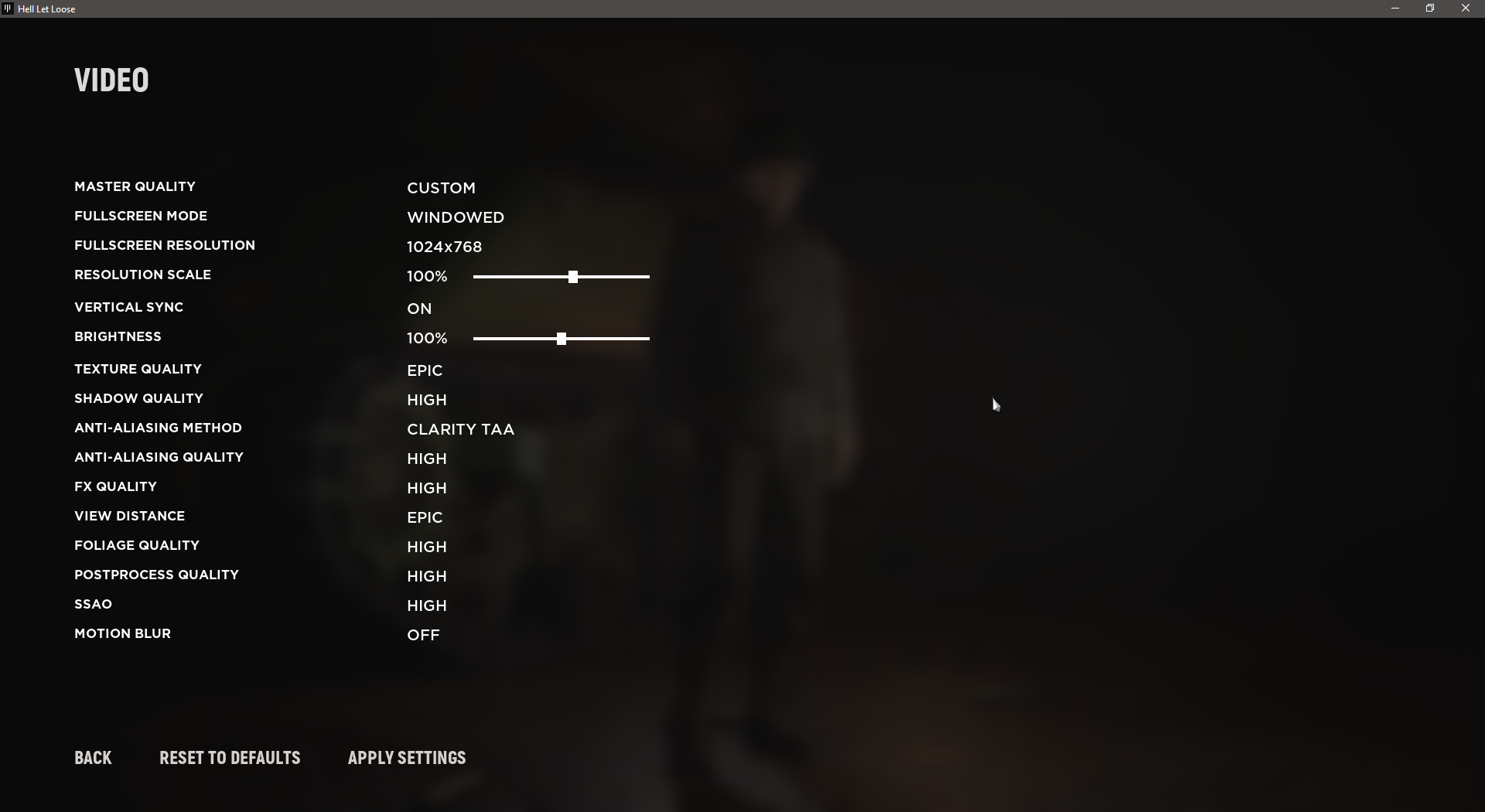
-
27/08/2020 at 13:01 #50372
A xeon, isnt that more a server CPU?
-
-
27/08/2020 at 21:53 #50410
Hey Officer! I think it’s more of a game. I have a 1070 GTX and Ryzen 2600, 16 Gb Ram. Game for the most part is stable, but there are strong drop framerate on Carentan, or after 2 hours of play. You just need to wait for further updates. On average, 50-70 fps with drawdowns on this system. But drop to 20=30 sometimes.
-
27/08/2020 at 22:55 #50414
FPS and game performance increased when I applied the instructions about the game settings on this website. I recommend that you also apply these settings.
-
28/08/2020 at 18:44 #50513
i have ryzen 3600, 16GB 3200mhz Ram and a RX5600XTÂ Reddevil from AMD ( slightly faster than 2060 super).
i have stable fps over between 80-90, drops never under 60 and tops to +120 at times.
did you try setting your graphics higher instead of lower, drop settings to low do not necessesarily give you higher Fps in HLL.
these are my settings, wich give me the most stable fps vs nice graphics, i am not set permanently set on them tho, its a process.
i use FReesync with my monitor so if you cant do that, better enable Vsync.
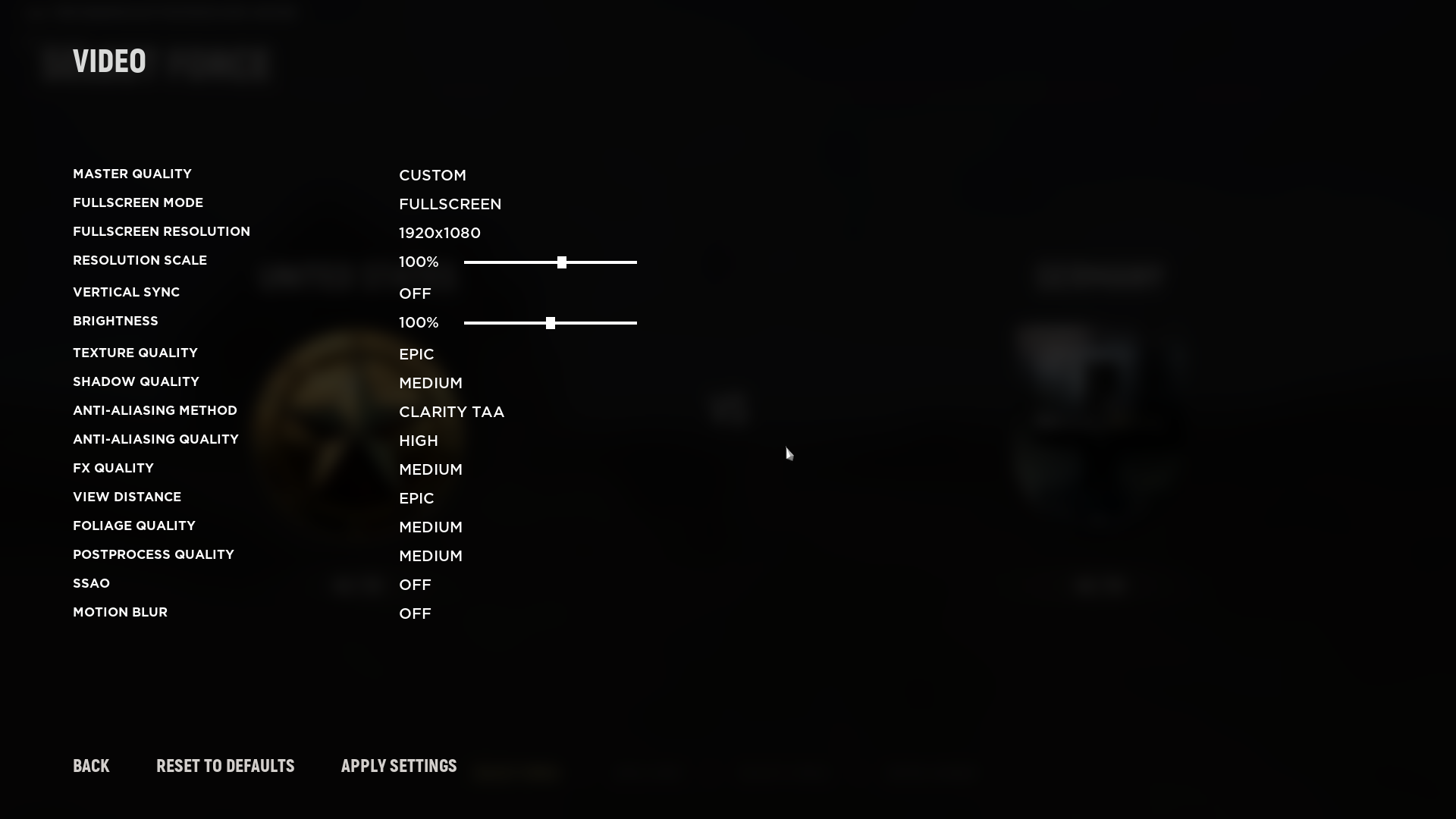
-
28/08/2020 at 18:49 #50517
I will try these settings. Thanks
-
28/08/2020 at 22:11 #50525
@No_Dice; I did the same as your game settings. The performance and quality of the game got better. Thank you 🥰
-
28/08/2020 at 22:41 #50535
No problem mate, glad it helped.
-
-
AuthorPosts
- You must be logged in to reply to this topic.







