- This topic has 0 replies, 1 voice, and was last updated 2 hours, 47 minutes ago by
 Powerbits.
Powerbits.
- You must be logged in to reply to this topic.
Hello Everyone,
Patch 17.1 has been deployed on all platforms!
We’re excited to release Patch 17.1, featuring a range of highly requested Quality of Life improvements and a variety of bug fixes.
This update targets several key areas from our 2025 roadmap, aiming to enhance the overall gameplay experience while the team continues work on the next map and major content update. Stay tuned for more details soon!
Patch 17.1 is just the beginning. We’re committed to bringing even more improvements in upcoming updates throughout the year. Thank you for your continued support!
As part of the ongoing effort to improve Medic gameplay, the Design team has tuned several in-engine values to improve both both performance and playability. As a result of this, the following values now apply:
Patch 17.1 also introduces the Medic ‘Call & Response’ system, a two-way feature that allows downed players to request a revive.
When downed, players can now request a Medic using the [PING] keybind. The UI will update to confirm that this request has been sent.
Medics can respond using the radial ping marker system, helping prioritise revives and reduce unnecessary journeys across the battlefield.
The following UI Icons have been added to facilitate this new feature:

The loadouts for the Medic role have had a balance pass for the following factions:
| Standard Issue | ||
| Weapon/Equipment | Ammo Count/Capacity | Adjustments |
| M1 Carbine (Semi-Auto Rifle) | x3 (45) | +1 clip |
| M18 Smoke Grenade | x4 | +2 Smoke Grenades |
| Corpsman | ||
| Weapon/Equipment | Ammo Count/Capacity | Adjustments |
| M18 Smoke Grenade | x6 | +2 Smoke Grenades |
| Standard Issue | ||
| Weapon/Equipment | Ammo Count/Capacity | Adjustments |
| Kar98 (Rifle) | x8 (40) | +4 Clips |
| Nebelwerfer B39 (Smoke Grenade) | x4 | +2 Smoke Grenades |
| Sanitater | ||
| Weapon/Equipment | Ammo Count/Capacity | Adjustments |
| Nebelwerfer B39 (Smoke Grenade) | x4 | +2 Smoke Grenades |
| Standard Issue | ||
| Weapon/Equipment | Ammo Count/Capacity | Adjustments |
| Mosin 91/30 (Rifle) | x8 (40) | +4 Clips |
| Nagant 1895 (Pistol) | x7 (49) | +1 clip |
| RDG2 (Smoke Grenades) | x4 | +2 Smoke Grenades |
| Standard Issue | ||
| Weapon/Equipment | Ammo Count/Capacity | Adjustments |
| Nagant 1895 (Pistol) | x18 (126) | +2 Clips |
| RDG2 (Smoke Grenades) | x6 | +2 Smoke Grenades |
| Standard Issue | ||
| Weapon/Equipment | Ammo Count/Capacity | Adjustments |
| SMLE (Rifle) | x4 (40) | -2 Clips |
| Webley (Pistol) | x8 (48) | +4 Clips |
| No.77 (Smoke Grenades) | x4 | +2 Smoke Grenades |
| Standard Issue | ||
| Weapon/Equipment | Ammo Count/Capacity | Adjustments |
| Webley (Pistol) | x21 (126) | +4 Clips |
| No.77 (Smoke Grenades) | x6 | +2 Smoke Grenades |
The bipod system has been significantly overhauled for more flexible and realistic deployment, improving the overall gameplay experience.
The system now detects objects in the player’s deployed path, rather than relying on hardcoded limits. This reduces instances of clipping into static objects. Deployment inside objects is no longer possible.
Pitch angles now reflect the height of the surface, allowing a wider range of weapon rotation. You can aim lower from low surfaces and higher from elevated ones.
Server-side checks now ensure valid deployment surfaces, fixing issues where deployment would cancel mid-animation. Standing and crouching now share the same deployment limits, eliminating the need to change stances to check for valid deployment surfaces properly.
Based on feedback from the Explore Mode PTE, we’ve made adjustments to how Explore Mode is accessed, allowing players to launch it in a true offline environment without needing to connect to the Enlist screen.
On the main menu, “PRACTICE RANGE” has been renamed to “BASIC TRAINING”.
 Explore Mode – Main Menu
Explore Mode – Main Menu
Within the Basic Training menu, a new “EXPLORE” tab has been added.
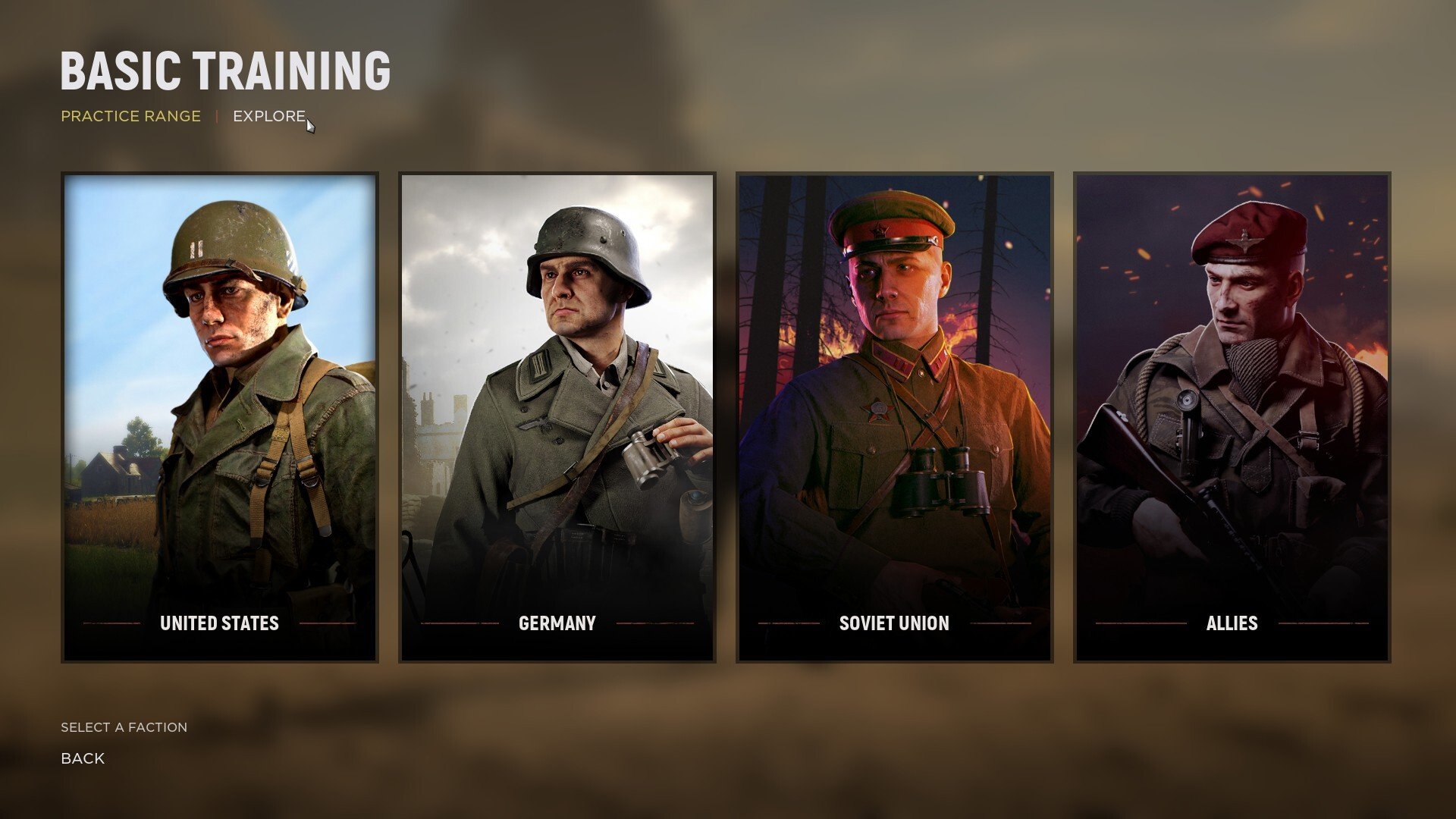
Explore Mode – Basic Training Tab
Within the Explore tab, players are now presented with an alphabetical list of all current maps in the game. Selecting one of these will load the player into that particular map.

Explore More – Map List
In Explore Mode, the player can:
In Explore Mode, the player cannot:
Players can now retain voice communications on the Leadership and Squad channels during the post-match flow, allowing a grace period to discuss the match or plan next steps for the upcoming game.
Players in Admin Camera can now target lock and snap to a player in which they can view their first person perspective:
Following recent updates to the admin camera, there has been a request to introduce filters. The Technical Art team has explored various existing filters used by the community and has created a set of presets designed to enhance the overall experience. Below are examples using Colour Look Up Tables (CLUTs).
 2 Strip Colour Treatment
2 Strip Colour Treatment

Bleach Bypass

Black and White (Red Filter)

Black and White (Blue Filter)

Modern 35mm
.png)
1940’s Colour

1940’s Colour (Variation)
These are then combined with additional post pro settings available in the engine, such as shadow intensity, bloom, chromatic aberration, film grain and vignetting. Below is a demonstration of these camera effects.
The default keybinds have been updated to accommodate these new Admin Camera features:
| Admin Cam Action | Key |
| Toggle Auto Move | 1 |
| Toggle Auto Rotate | 2 |
| Toggle Camera Roll | 3 |
| Toggle Filters | 4 |
| Cycle Filters | 5 |
| Lock to Target | G |
| Toggle POV | 6 (only when in target mode) |
| Admin Cam Action | Key |
| Toggle Filters | Y / Triangle |
| Cycle Filters | X / Square |
| Lock to Target | A / X |
| Toggle POV | Left Thumbstick / L3 (only when in target mode) |
Previously, players received a base reward of 5 XP toward their level and role for destroying an enemy spawn. However, there was also no way to differentiate between destroying and dismantling. Since dismantling is a riskier move, it did not have a suitable reward to reflect this. This has now been addressed by the following XP buffs:
This data is also broken down on the post-match screen. All XP is applied to both the players’ career and role levels respectively.
*Note: We are continuously monitoring the XP balance in the game, so while patch 17.1 introduces these XP buffs, we will also be considering buffs to other actions in the game for future patches.
Previously, Engineers could not dismantle their own Nodes once built, which was inconsistent compared to other deployables like Hedgehogs.
This behaviour has now been changed to allow Engineers to dismantle their own Nodes.

Note:
In response to community feedback regarding the stepping effect of the VFX around large buildings, the Technical Art team has developed a new system to enhance VFX occlusion.
This improved system applies volumes around large structures and has now been implemented in Tobruk. Below, you will find a comparison showcasing the improvements made before and after the implementation.
The environment art team has made some visual improvements to the building exterior textures to add more bullet and shrapnel damage giving the town area a more war torn look. Also more ground scatter has been added where it is possible without affecting performance. The town building interiors have had more muck and scatter added to make it feel more lived in.



Following the overwhelmingly positive reception of Elsenborn Ridge, we’re bringing the same winter tank camo style to the tanks in Foy and Kharkov.
The following features on those maps now have winter camo applied:
 Foy – U.S. Forces Winter Variants
Foy – U.S. Forces Winter Variants
 Foy – German Forces Winter Variants
Foy – German Forces Winter Variants
 Kharkov – Soviet Winter Variants
Kharkov – Soviet Winter Variants
 Kharkov – German Winter Variants
Kharkov – German Winter Variants
The Technical Art team has begun addressing LOD-related issues raised by players, including abrupt LOD transitions (e.g., between LOD 0 and LOD 1), inconsistent screen size thresholds, uneven triangle density, and large assets using too few LODs.
The initial focus is on barbed wire assets, along with the setup of optimised LOD materials for use on the lowest LODs.
The barbed wire assets have been updated to LOD more efficiently. Previously LOD 0 was on screen from a screen size of 1.0 to 0.1, meaning over 6,000 triangles were occupying the screen space. This has now been balanced so that LOD 0 is visible until 0.5 screen size, after which it transitions and to a model with 50% fewer triangles, remaining until 0.1 screen size.
Barbed Wire – LOD Updates
Another issue affecting distant objects is the use of Hierarchical Level of Detail (HLOD) systems, which optimise performance by merging meshes into lower-detail proxies. These clusters reduce triangle count and material complexity, allowing many objects to render at distance without a performance hit.
However, problems arise when HLOD transitions occur too early, as the system relies on player to object distance without accounting for zoomed views through binoculars, scopes, or tank optics. In these cases, higher-detail models are not restored when expected.
Barbed wire assets, in particular, did not benefit from HLOD passes and appeared overly low poly at distance. The Technical Art team has addressed this by removing barbed wire from HLODs, allowing them to LOD more effectively on their own.

Original Barbed Wire HLOD Proxy

Barbed Wire Removed from HLOD Proxy
In response to community feedback, the Technical Art team is working to enhance flare gun effectiveness in night-time scenarios. We’re currently exploring ways to improve the spread of the particle light associated with the gun’s visual effects (VFX) to increase its reach. Feedback is welcome as we continue refining this effect.
The Practice Range now allows players to sample all available loadouts, regardless of their current in-game role rank. This enables testing of every weapon within a safe, controlled environment.
Practice Range – All Loadouts Unlocked
Dynamic weather has been integrated into several legacy maps. The Technical Art team is currently evaluating appropriate lighting and weather conditions to incorporate effects such as snow, rain, and sandstorms across these maps. The new weather manager allows each map to deliver a distinct and immersive experience due to its flexibility.
The technical art team has now updated the Mortain overcast scenario from the older rain VFX to the newer dynamic rain.
Please note that server owners will have the option to disable dynamic weather with the launch of version 17.1.
Community feedback highlighted concerns over excessive fog and difficulty with sightlines on some of the newer night maps. It was found that Elsenborn Ridge (night) had an acceptable level of fog and lighting exposure which the team are using as a basis for improvements.
Based on evaluation and feedback, El Alamein, Omaha Beach and Hill 400 were found to have acceptable intensities of fog, with El Alamein’s fog intensity being welcomed in addressing overly long sightlines.
Kharkov, Sainte-Marie-du-Mont, Driel, Carentan, Sainte-Mère-Église, Utah Beach, and Stalingrad were found to be excessively foggy.
These have all been updated to leave longer sightlines.

Kharkov – Original Fog Settings

Kharkov – Updated Fog Settings
.png)
Sainte-Marie-du-Mont – Original Fog Settings

Sainte-Marie-du-Mont – Updated Fog Settings

Driel – Original Fog Settings

Driel – Updated Fog Settings

Carentan – Original Fog Settings

Carentan – Updated Fog Settings
 Sainte-Mère-Église – Original Fog Settings
Sainte-Mère-Église – Original Fog Settings
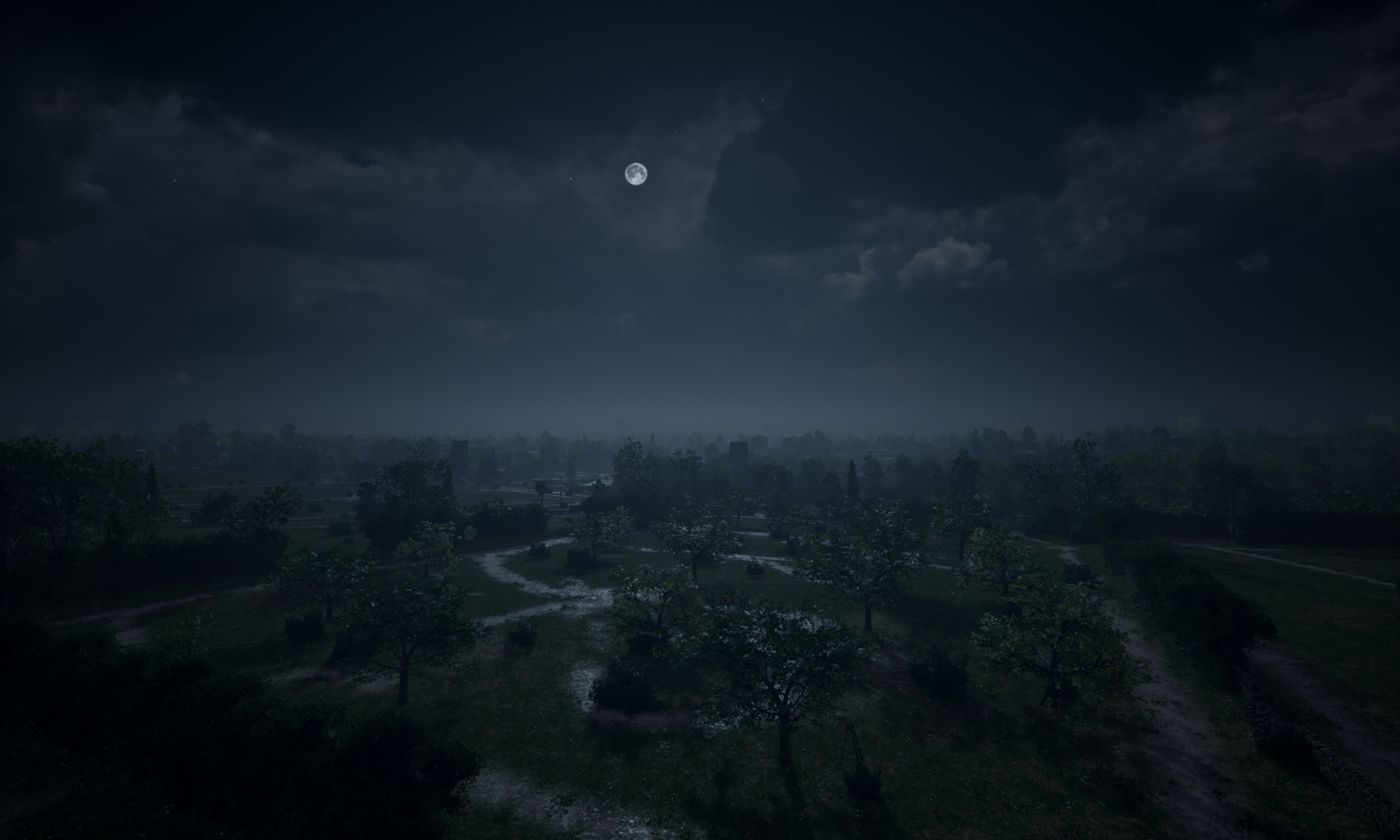 Sainte-Mère-Église – Updated Fog Settings
Sainte-Mère-Église – Updated Fog Settings

Utah Beach – Original Fog Settings
 Utah Beach – Updated Fog Settings
Utah Beach – Updated Fog Settings
.png) Stalingrad – Original Fog Settings
Stalingrad – Original Fog Settings
 Stalingrad – Updated Fog Settings
Stalingrad – Updated Fog Settings
 Stalingrad – Updated Fog Settings
Stalingrad – Updated Fog Settings
Hell Let Loose on PC platforms now uses DirectX 12 as it’s rendering API, offering performance gains during gameplay. Due to the variety of PC setups, we understand that issues may arise with this change. Therefore, an option to switch back to DirectX 11 will be made available in the Video Settings section of the Settings menu.
Note: This update is for our Steam and Epic Games Store players. Since initial launch WinStore has been working on DX12.
New features have been added to RCON for Update 17.1. Server owners will now have the ability to change the following parameters for their servers, note that the changes will not be applied until the next match takes place, or the current map is reset:
|
Mode |
Current Timer (Minutes) |
New Timer Range (Minutes) |
|---|---|---|
|
Warfare |
90 | 30 – 180 |
|
Offensive |
150 | 50 – 300 |
|
Control Skirmish |
30 | 10 – 60 |
Note: The new timer range for Offensive mode is divided by 5 for each Capture Point phase, so a match timer of 300 minutes would give each Capture Point a 60 minute timer for example.
|
Mode |
Current Timer (Minutes) |
New Timer Range (Minutes) |
|---|---|---|
|
Warfare |
3 | 1-10 |
|
Control Skirmish |
3 | 1-10 |
Note: Due to the way that Offensive mode “Warm-up” periods are dictated by its global spawn wave system, we have not yet added the ability to control this but it is something we are open to exploring with future RCON quality of life features.
 German Forces – Field Division Uniform
German Forces – Field Division Uniform
 German Forces – R.O.A Uniform
German Forces – R.O.A Uniform
 U.S. Forces – Rangers Uniform
U.S. Forces – Rangers Uniform
Trees present extended collision across the map
Rain SFX Plays on Specific Asset around the map in Non-Rain Map Variants
[F3] LOD issues can be observed when looking at a house from 250m distance
There is a seam that the user can see between sectors F&E.
Barrel stack has an incorrect texture
[D5] Invisible collision on wooden planks
Hey everyone, Ben back with some community updates for the coming week ahead!