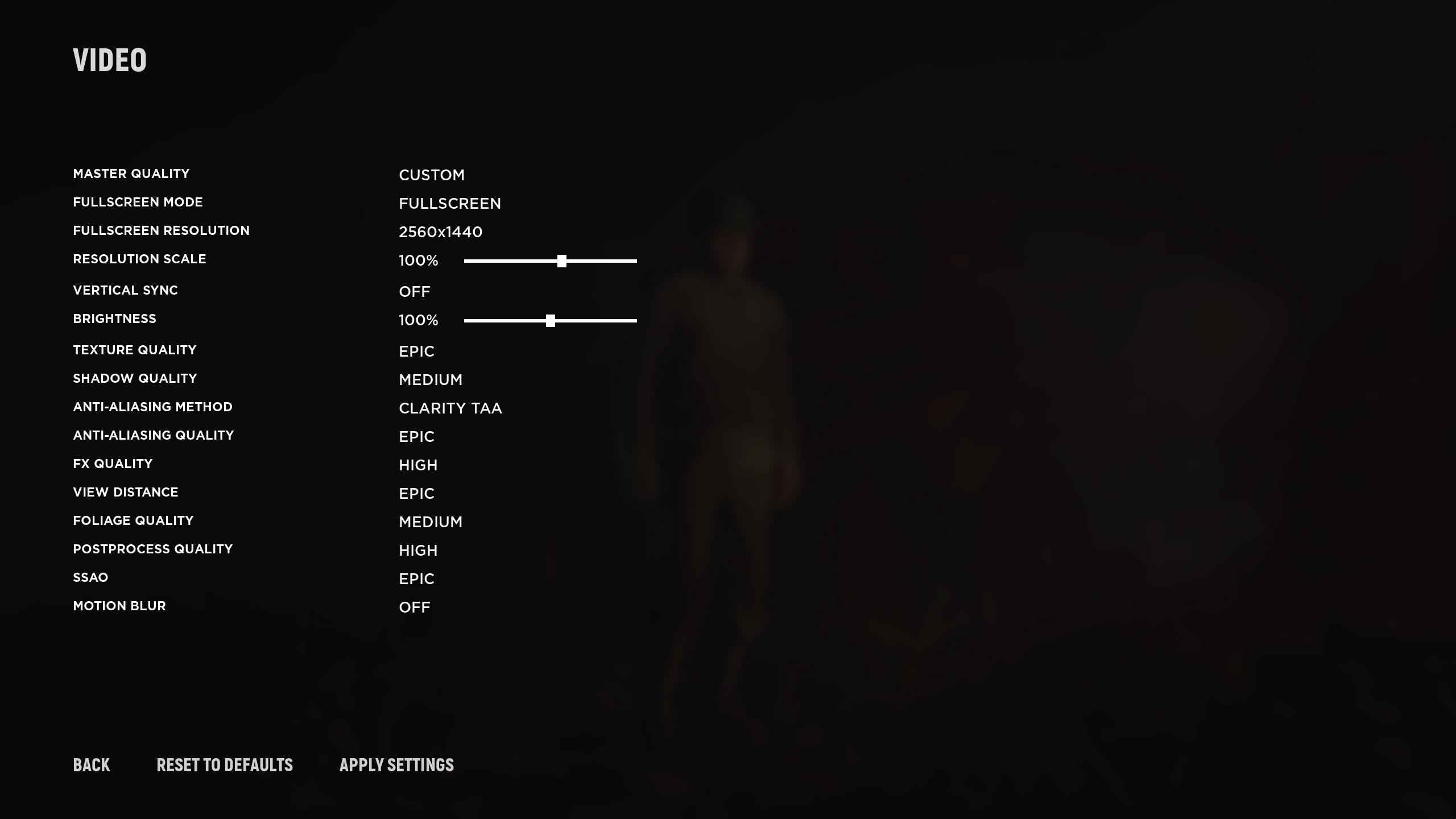Question regarding Anti-Aliasing in Hell Let Loose (Clarity-TAA)
LATEST NEWS
- Welcome to the PBS GAMETEAM's website, WE ARE RECRUITING. JOIN US and get a FREE VIP slot on our servers! -
- Our Thanks to Adaari, balz, hal, Bron,Yordy,Jonathan,Jozsef,BradJerney, wenz,Martin,Barry,chris, Ruben, Itsvan, Marko, Lan, Valter, Erik, joe, Matthew, Alois, Graig, Jason, caveman,Edwards, Jaimie, Ondre, Toby,Google, Phill, Gchrome,cramer,Rick,Jermey, lucas, kold, Roberto, Farq,Xiaton, Karlo, Rainman, Erik, Andrea and a very special thanks to our great premium members: Pon, Smekkes, Muttonchop,Krabbepote, Stoommeester, arjan, Xillax, Kapsta, Alexander,Duck, HausserBG, Bravecoward, Reint,Bas,Batuhan, Gunnar,Nuttycake,CJ Mini,tworooms,Jeffrey, Swag, Waverider, Sheepfarmer and Oberfield!for supporting the PBS GAMETEAM! -
- Do you like our servers or site? Support us on this page -
- Do you have a question? contact us -
- Join our Discord! -
- Check our latest news about our PBS games on this link -
- Would you like to donate for our servers? Please check this link -
- We are the best HLL, ARMA, BB, RS2, MW3 community out there! Sign up today! -
- Like us on Facebook! -
- Like us on Twitter! -
- We have many new wars! Check and signup here pls -
- Join our latest community event #here! -
- This topic has 5 replies, 1 voice, and was last updated 4 years, 10 months ago by .
Viewing 5 reply threads
- You must be logged in to reply to this topic.
© 2025 Powered by Powerbits 2022